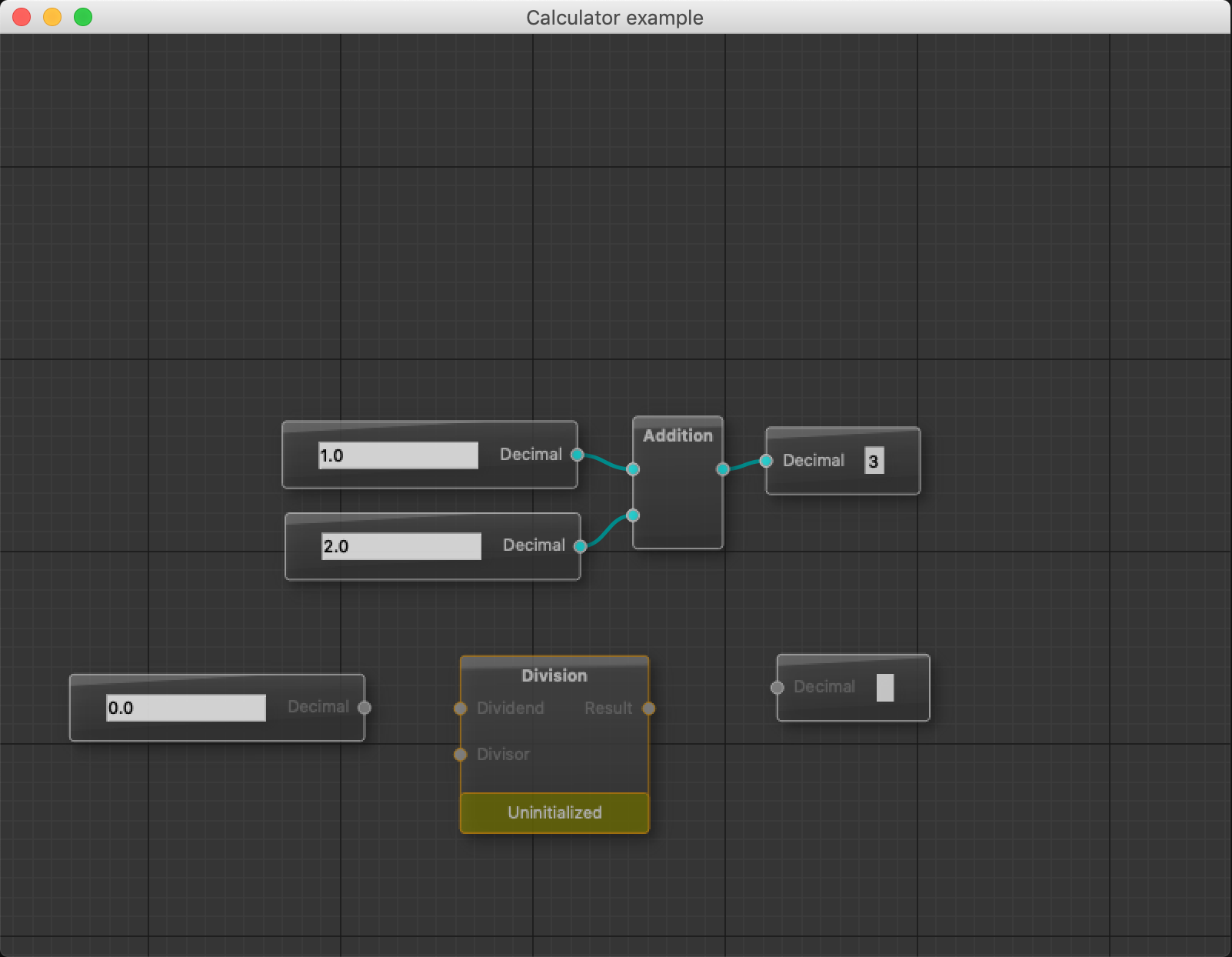Getting Started¶
Requirements¶
Python 3.6+
qtpy
PyQt5 / PySide
Installation¶
We recommend using conda to install qtpynodeeditor.
$ conda create -n my_new_environment -c conda-forge python=3.7 qtpynodeeditor
$ conda activate my_new_environment
qtpynodeeditor may also be installed using pip from PyPI.
$ python -m pip install qtpynodeeditor pyqt5
Examples¶
$ python -m qtpynodeeditor.examples.connection_colors
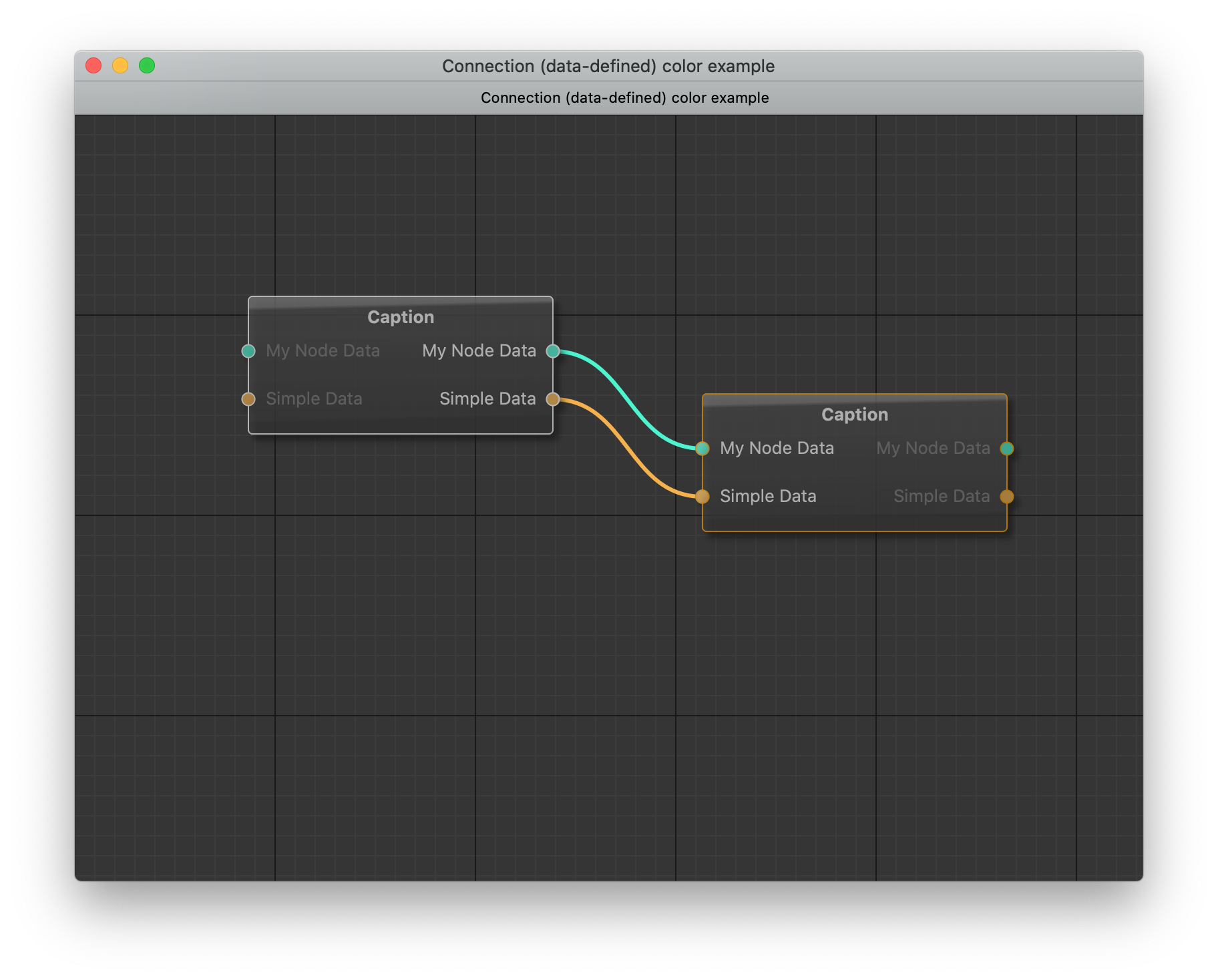
$ python -m qtpynodeeditor.examples.image
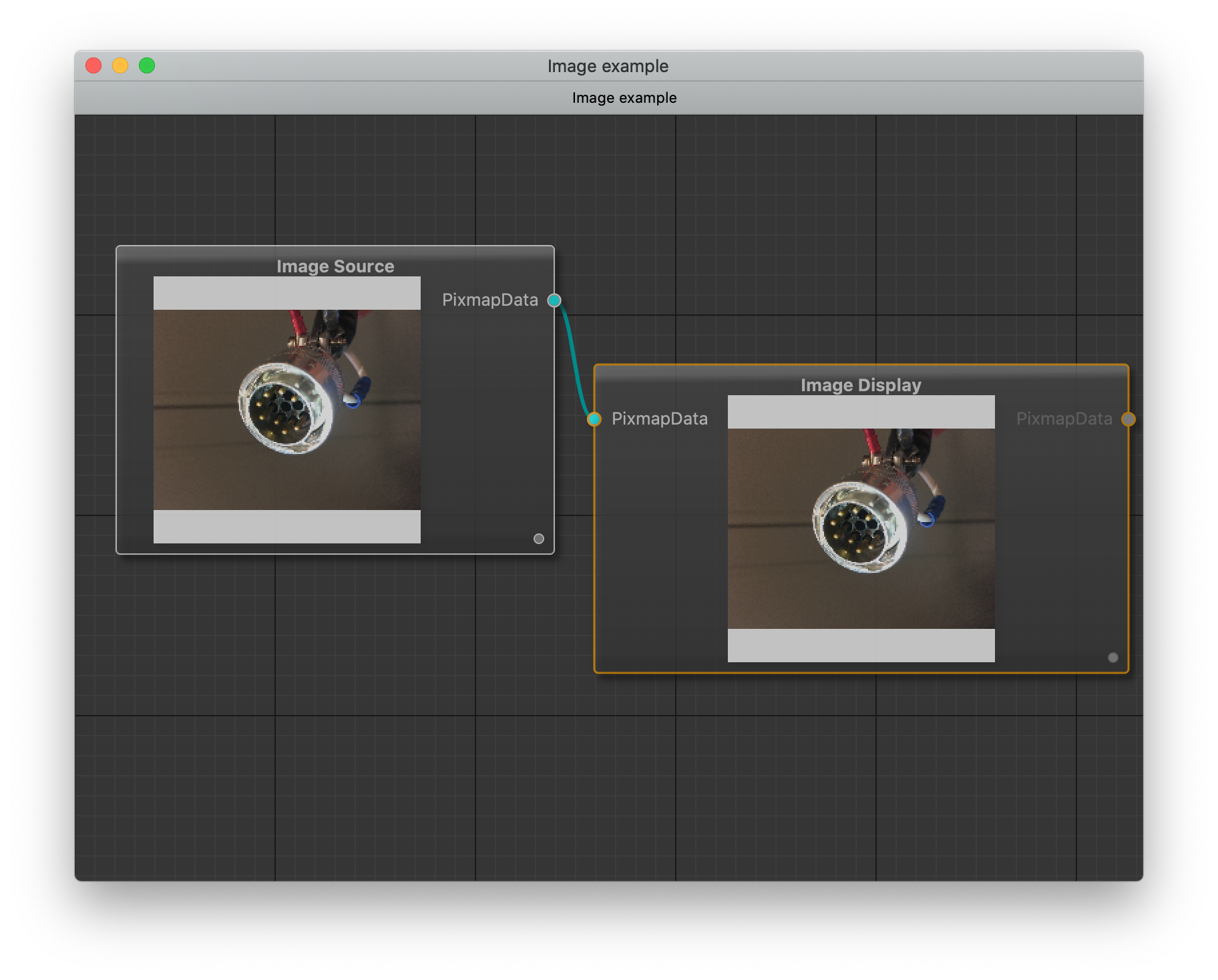
$ python -m qtpynodeeditor.examples.style
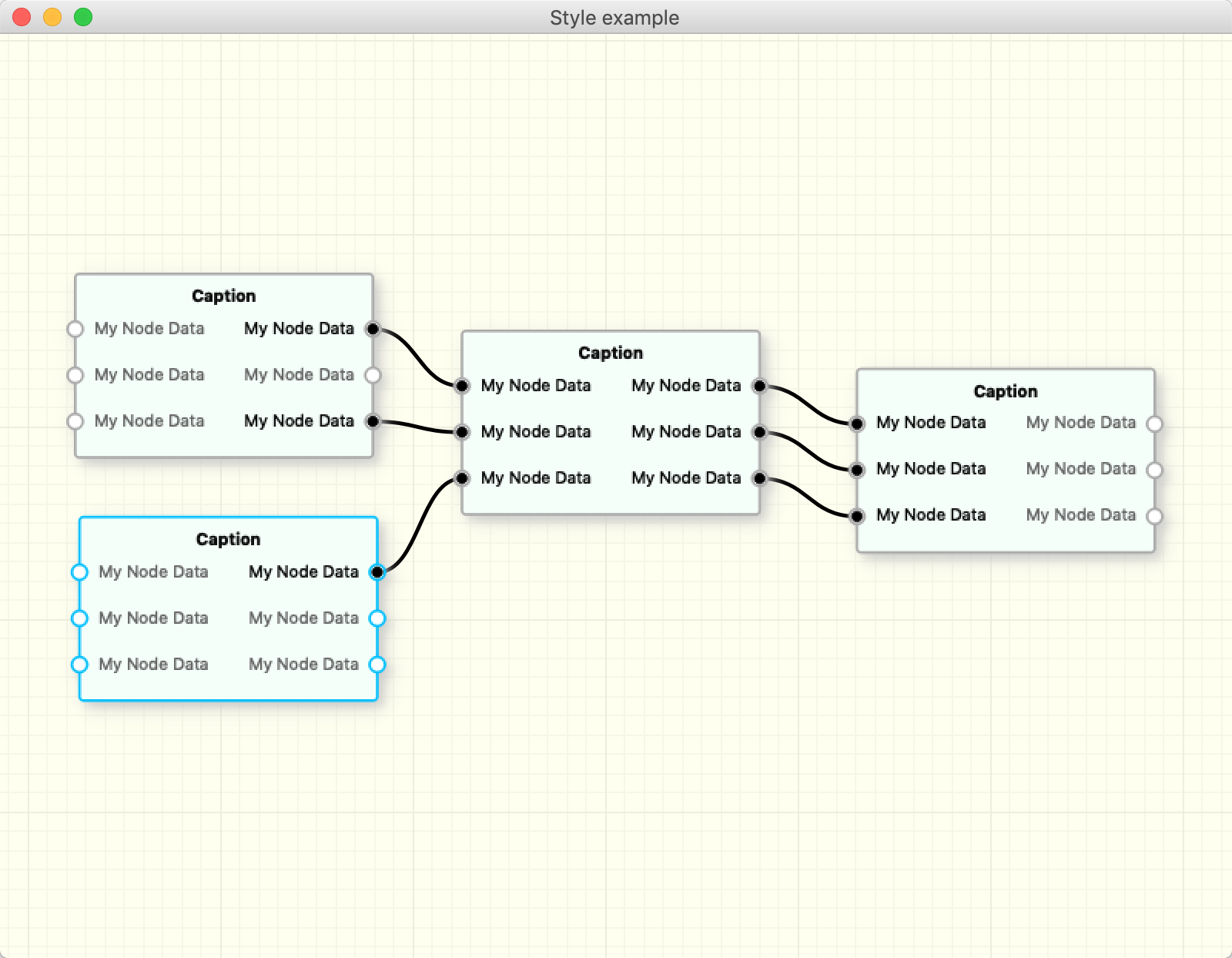
$ python -m qtpynodeeditor.examples.calculator